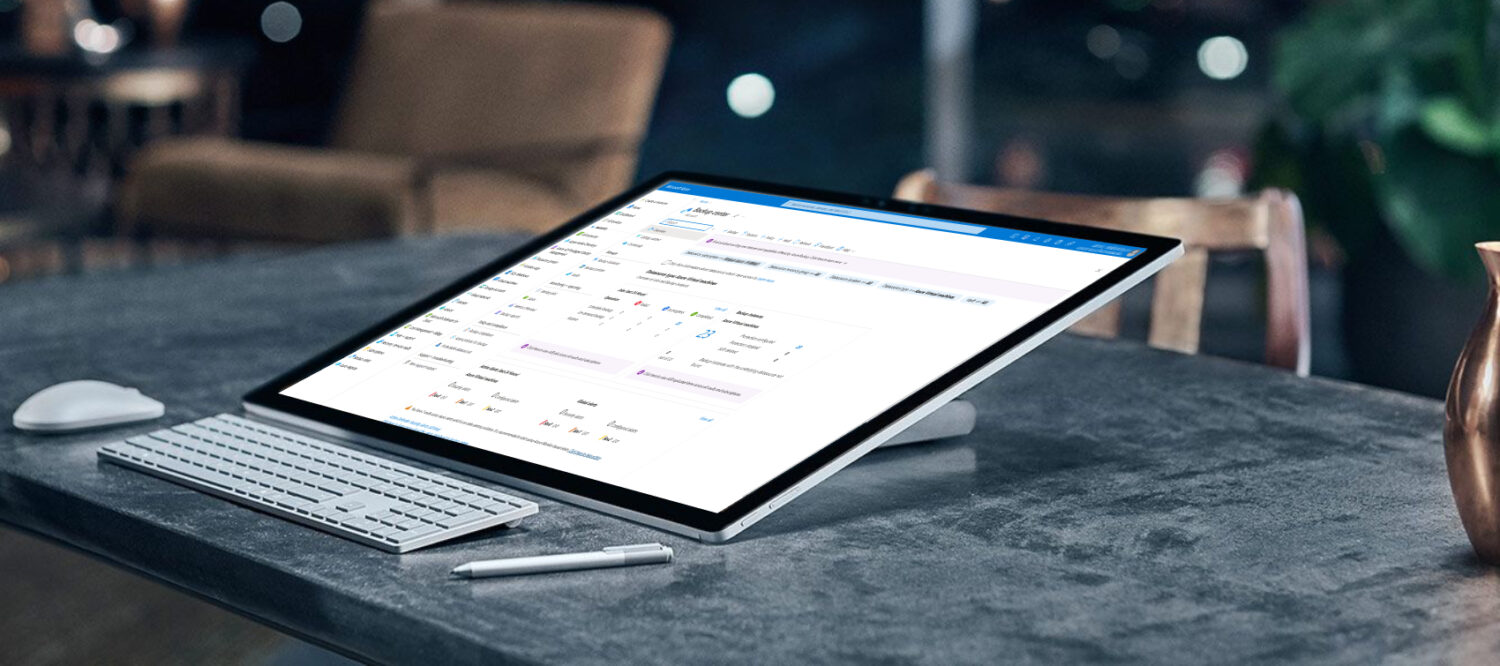We all know by now that the end-of-life for Windows Server 2012 (R2) is just around the corner. On October 10, 2023, these products will no longer receive security updates. It is important to migrate to a later OS version, but there are some situations where you cannot migrate on time to a later OS version.
For these situations, Microsoft offers Extended Security Updates (ESU). If you have Azure VMs running Windows Server 2012 (R2), then you are already eligible for ESU for free. If you have a hybrid environment, for example, you are not eligible for ESU. You have two options:
- Migrate to Azure and receive up to three years of free ESUs.
- Onboard your servers to Azure ARC.
For now, we are going to take a look at how we can enable the ESU license for Azure Arc-connected machines. I am not going to talk about what Azure ARC is and how to onboard machines. If you are looking for this information, please visit the Microsoft page at https://azure.microsoft.com/en-us/products/azure-arc.
Prerequisites
- You will need to have a server 2012 (R2) machine onboarded to Azure ARC
- You will need to have Software Assurance
Pricing
Microsoft will invoice you for the ESU licenses. The current license costs are displayed in the table below.
For Windows Server 2012/R2
Extended Security Updates | Datacenter Monthly Rate | Standard Monthly Rate |
Windows Server 2012 16 Core | $437 | $76 |
Windows Server 2012 8 Core | $219 | $38 |
Windows Server 2012 2 Core | $55 | $9.47 |
For SQL Server 2012
Extended Security Updates | Enterprise Monthly Rate | Standard Monthly Rate |
SQL Server 2012 2 Core | $979 | $249 |
For the most recent pricing model, go to https://azure.microsoft.com/en-us/pricing/details/azure-arc/#extended-security.
If you enable the license after October 10, 2023, Microsoft will apply a one-time ‘backpay’ from the moment you enable the license back to October 10, 2023. For example, if you create the license on December 31, 2023, you will be billed for the period dating back to October 10, after which the monthly rate will apply.
Create the ESU license
Go to the Azure portal and search for Azure Arc.

In the navigation bar click on Extended Security Updates and click on Create.

Fill in the form.
- Choose the subscription in which you want to create the license.
- Select the Resource Group in which you want to create the license or create a new Resource Group.
- Fill in the desired license name.
- You can choose to activate the license now. The billing starts immediately and the license is ready to use on eligible resources right away, or activate the license at a later time. Billing won’t start untill the license is activated.
- Select the region.
- Select the desired SKU. You can choose between Windows Server 12 / 2012 R2 Datacenter Edition or Windows Server 2012 / 2012 R2 Standard Edition.
- Select the core type. For physical machines choose Physical Cores and for vm’s choose Virtual Cores.
- Select the desired core packs. Note that for physical cores you will need a minimum of 16 cores and for virtual cores you will need a minimum of 8 cores.
- Check the box ensure that your Windows licenses have Software Assurance...
- Click on Create.

Back at the Extended Security Updates pane, you will now see the license that we just created.

To link the Server2012-ESU machine, click on the Eligible resources tab at the top of the pane. You will see all Arc connected servers that are eligible for the license that was just created. Choose the server(s) that you want to link and click on Enable ESUs.

Fill in the Core type, ESUs license and click on Enable.

After a minute you will now see that the Arc-connected machine has the ESU status Enabled.

If you go back to the Licenses tab, you will also see that now one resource is linked.

We have now verified that the Arc-connected machine is linked to the ESU license and will receive Microsoft Security Updates.
With the Windows Server 2012 (R2) End of Support just around the corner, the time is now to take action! Migrate your machines to Azure, or take advantage of the Extended Security Updates capabilities with Azure Arc enabled servers.